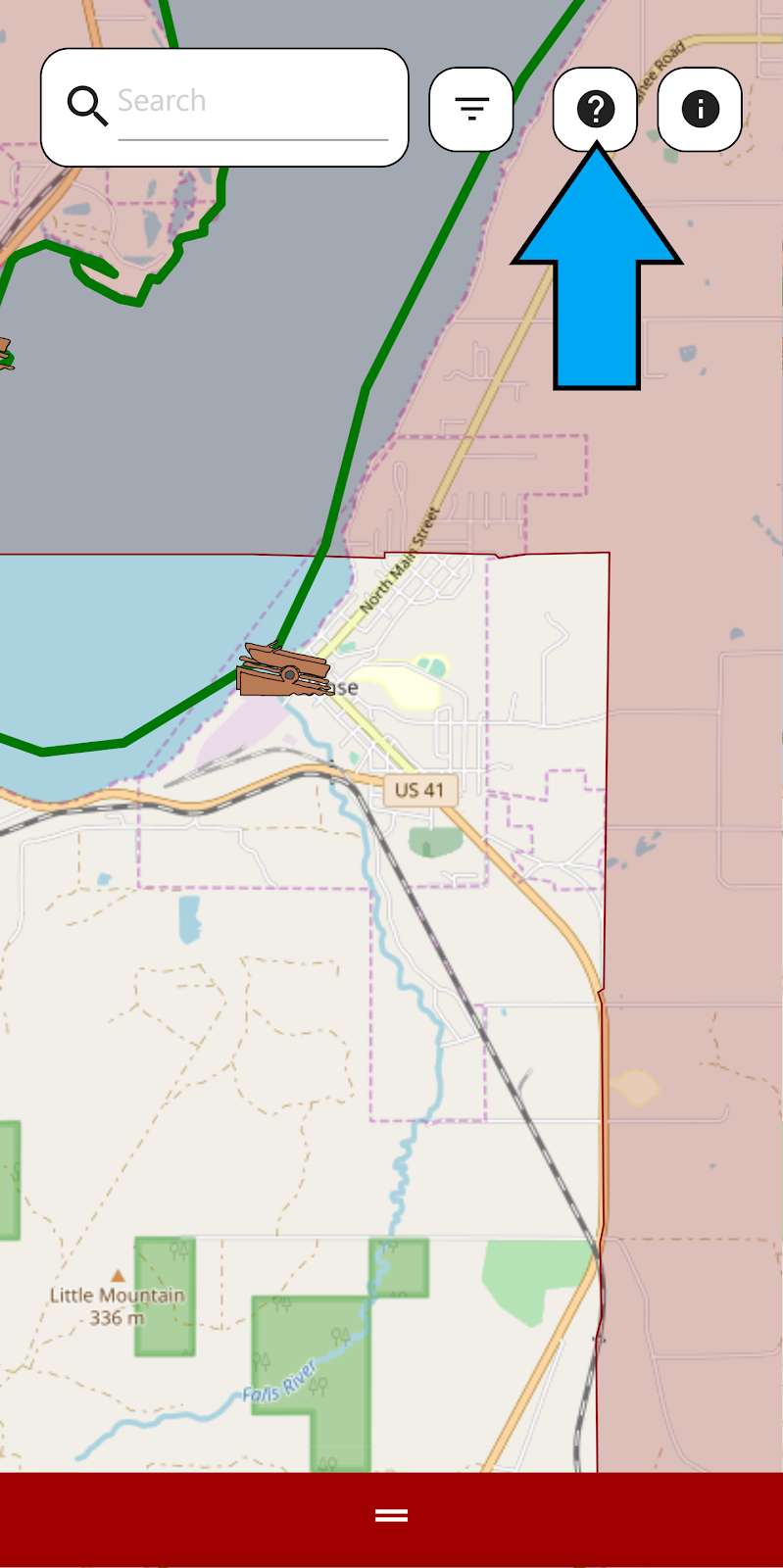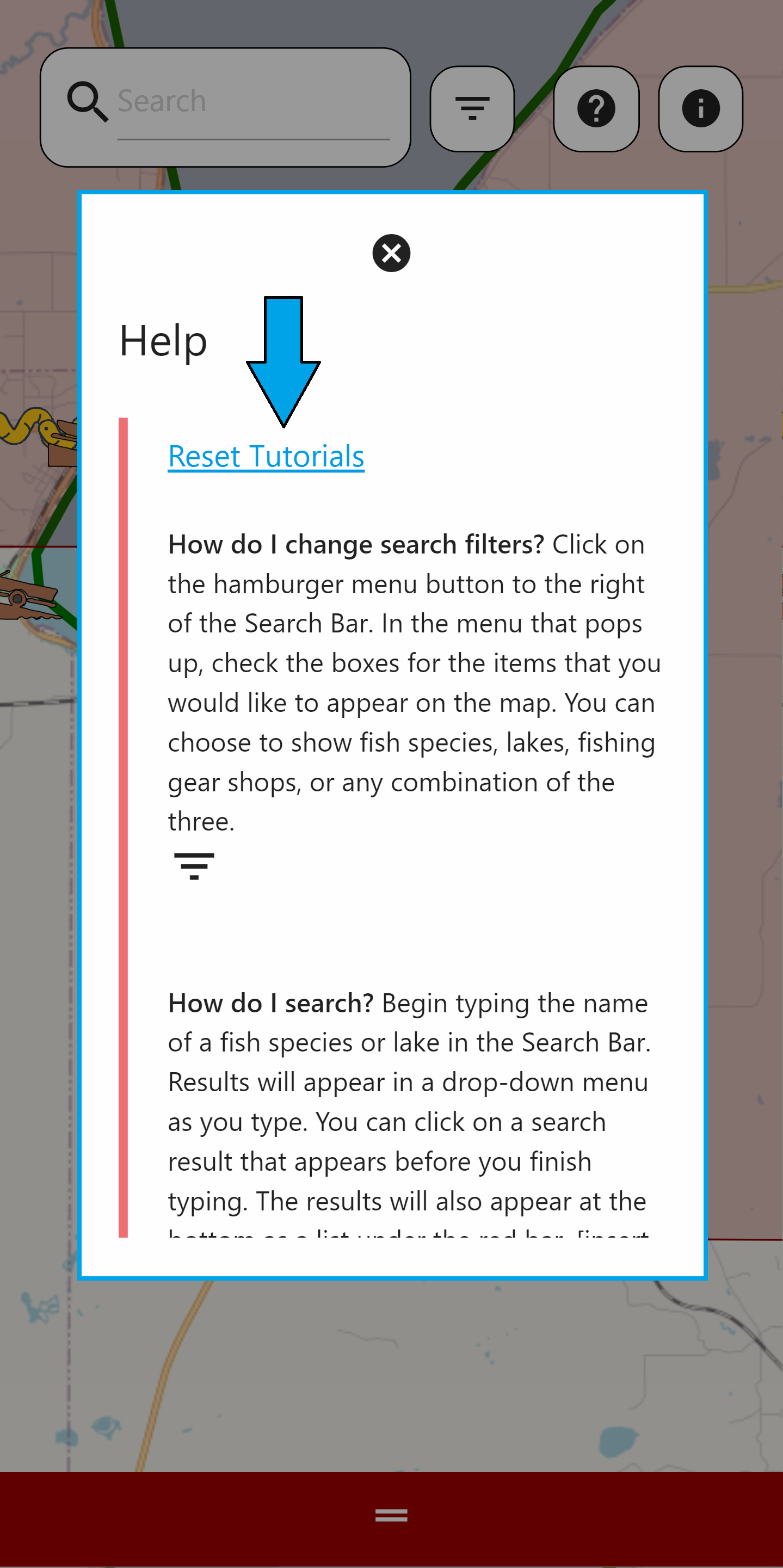drag_handle
- info{{result.properties.LAKE_NAME}}
- info{{result.properties.LAKE_NAME}}
- info{{result.properties.business_n}}
cancel
Mercury levels:
Some popular fish:
| Name | Likelihood of catching |
|---|---|
cancel
cancel
Help
How do I change search filters?
Click on the hamburger menu button to the right of the Search Bar. In the menu that pops up, check the boxes for the items that you would like to appear on the map. You can choose to show fish species, lakes, fishing gear shops, or any combination of the three.
filter_list
How do I search?
Begin typing the name of a fish species or lake in the Search Bar. Results will appear in a drop-down menu as you type. You can click on a search result that appears before you finish typing. The results will also appear at the bottom as a list under the red bar.

How do I view more information about a lake or shop?
Simply click on the icon and more information will appear, including fishing regulations and advisory information.
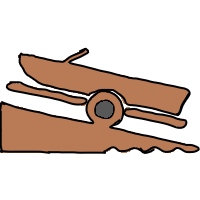

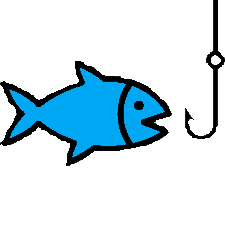
How do I view search results as a list instead of on the map?
Slide up on the red bar at the bottom of the page.
What are the red areas on the map?
The red areas on the map indicate land that is within the L’Anse Indian Reservation.
How can I learn more about the Keweenaw Bay Indian Community and/or fishing on land within Indian Reservations?
Click on the information icon to view more information.
info
cancel

About
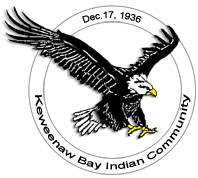
Aanin, welcome to fishing in the Western Upper Peninsula of Michigan! This app provides fisherman with information about a selection of our fishers’ favorite fish species in the area and where to find them. The app also provides resources about fish consumption, mercury advisories and harvest regulations (including state, federal, and tribal). The land encompassed in this app is home to the Keweenaw Bay Indian Community (KBIC). The KBIC have strong cultural and subsistence ties to fishing and believe in fishing safely and responsibly. Help support the KBIC Natural Resources Department mission to “support, honor, and respect mutual relationships between thriving native fish, wildlife, plant, and human communities” by learning more about fishing and harvest regulations, fisheries, and fish management in our region.
Click
here
to learn more about the KBIC, fishing and harvest regulations, fisheries, and fish management in
Michigan’s U.P.
cancel

Getting started
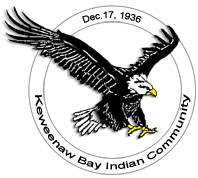
Click on this icon to change search filters.
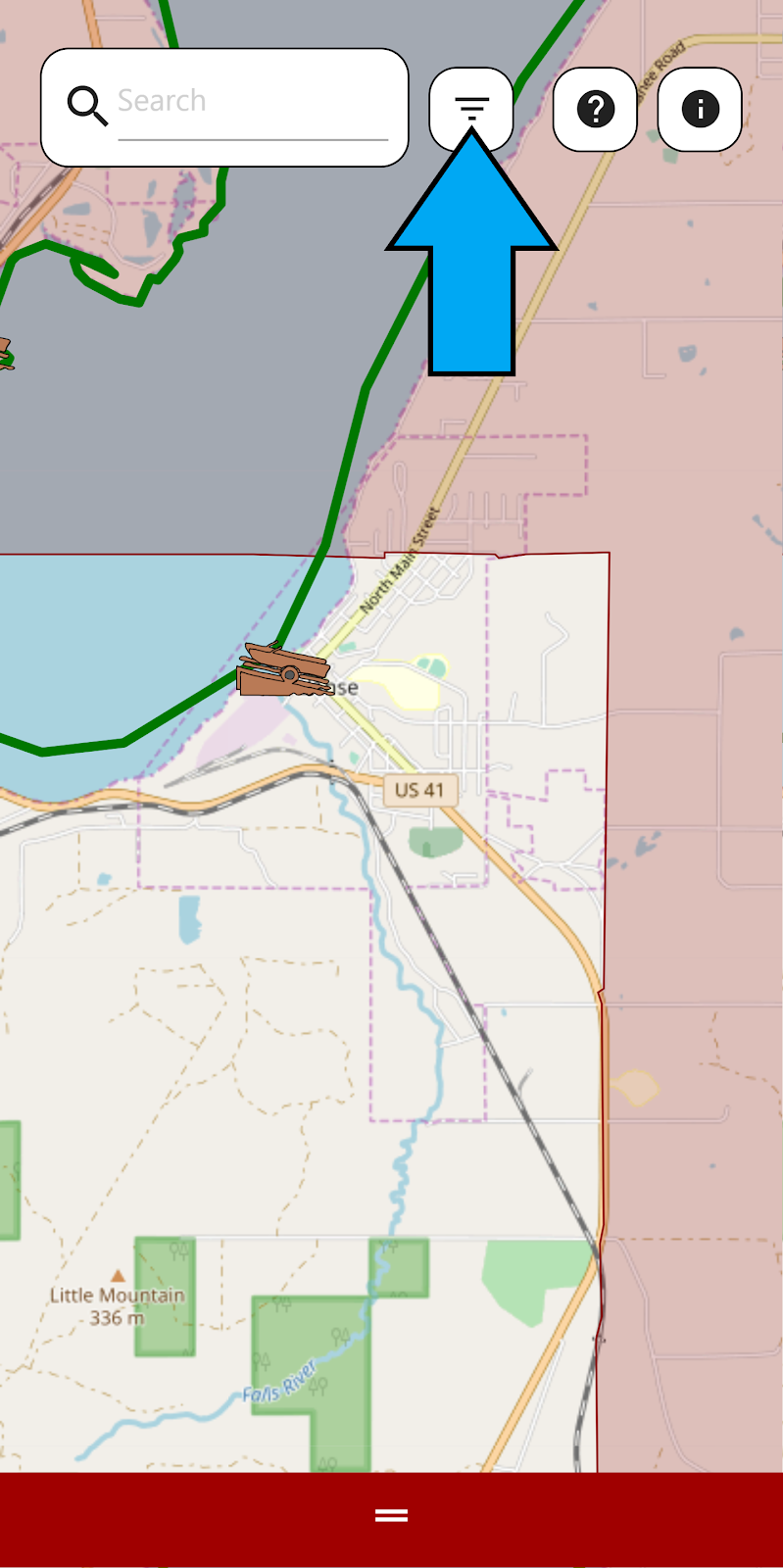
You may choose to search for fish species, lakes, bait shops, or a combination of the three.
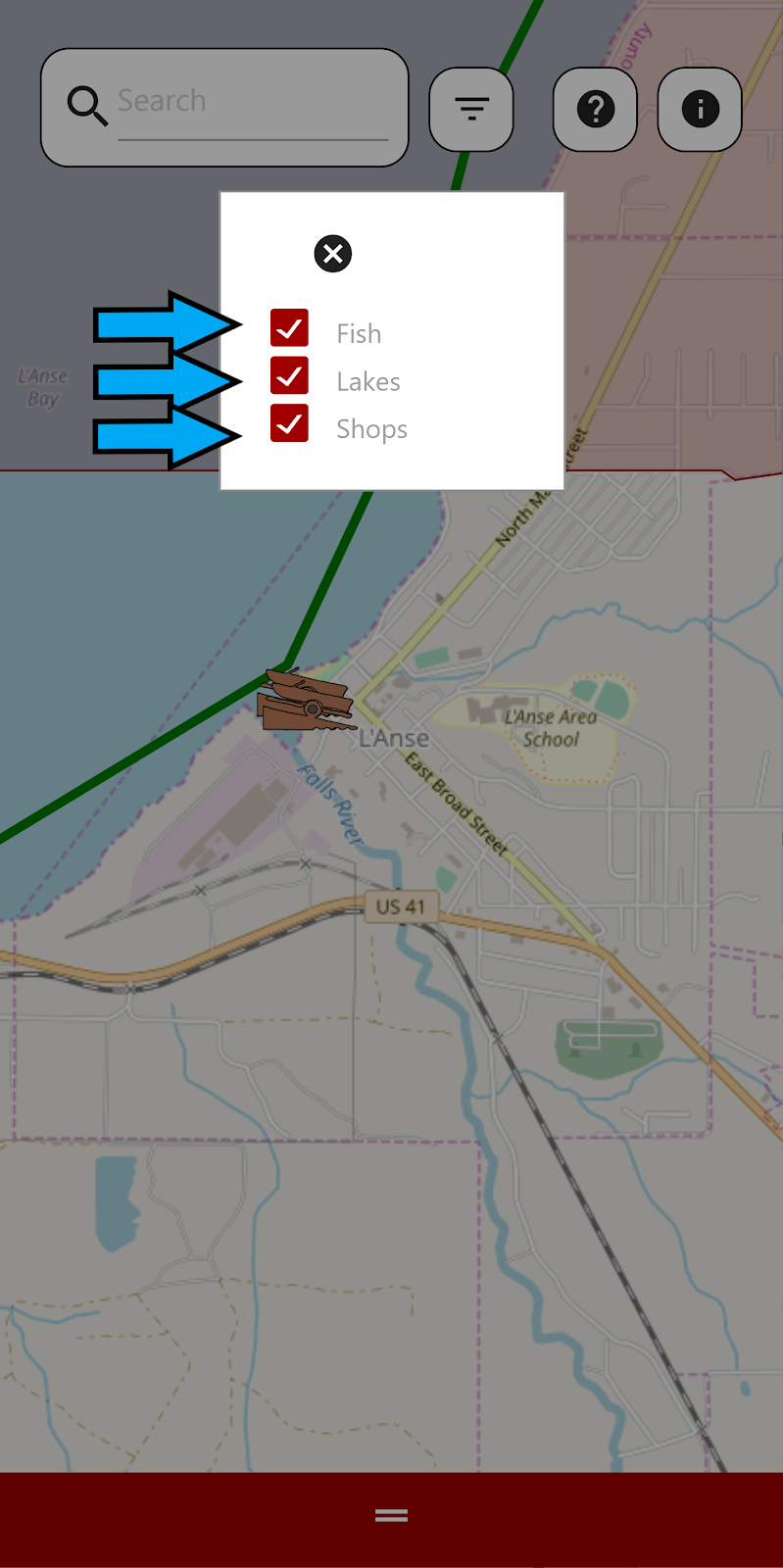
Click in the search bar and begin typing the name of a fish species, lake, or bait shop you are looking for. When searching by fish, results are not a complete list of fish in the lake but a selection of fishers’ favorite fish. You can drag the slider up to see the results in a list view. Click on a result within this list to get more information.
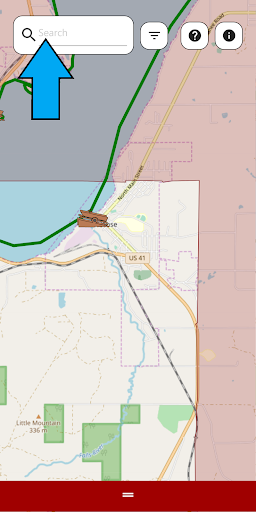
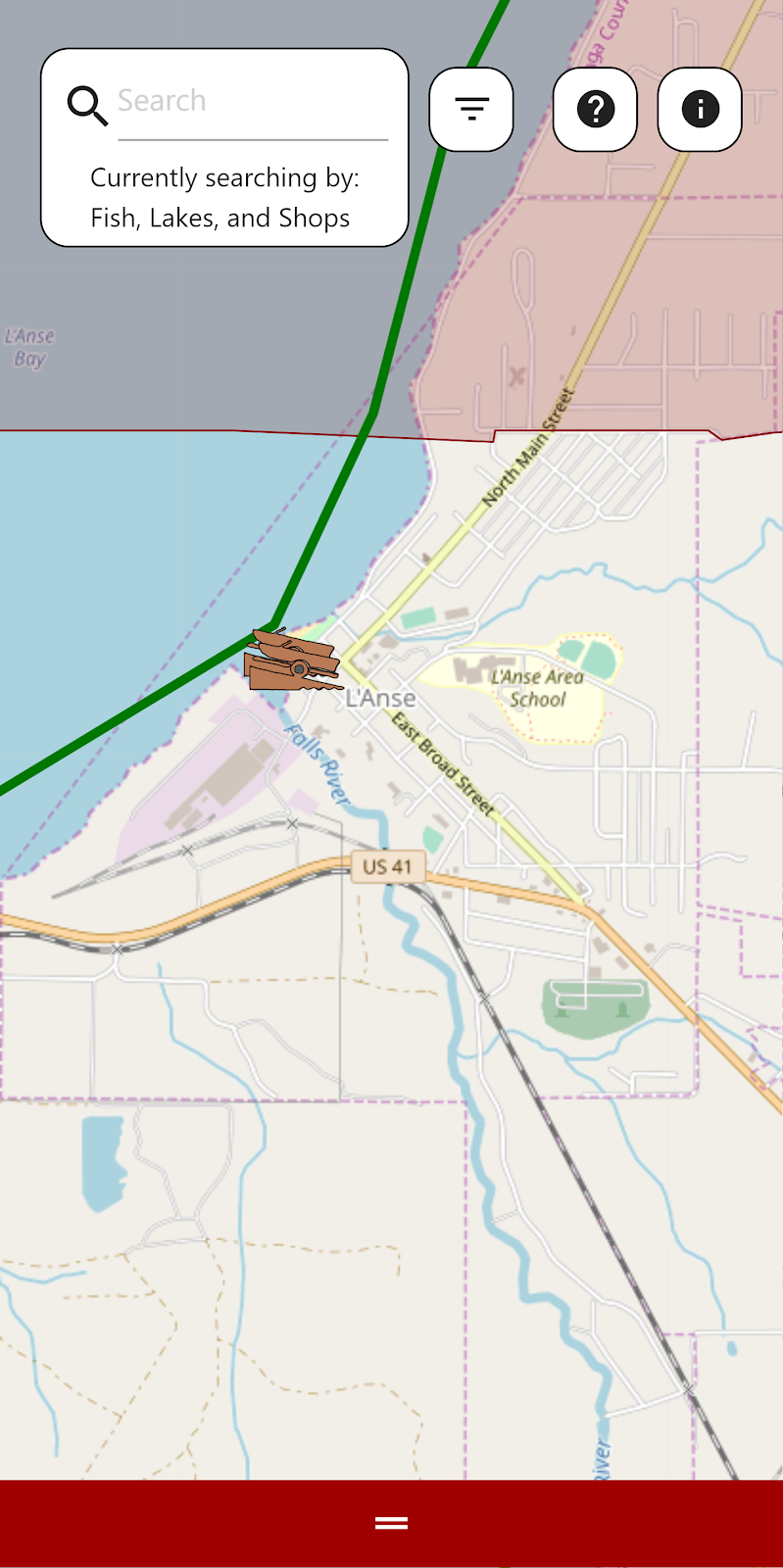
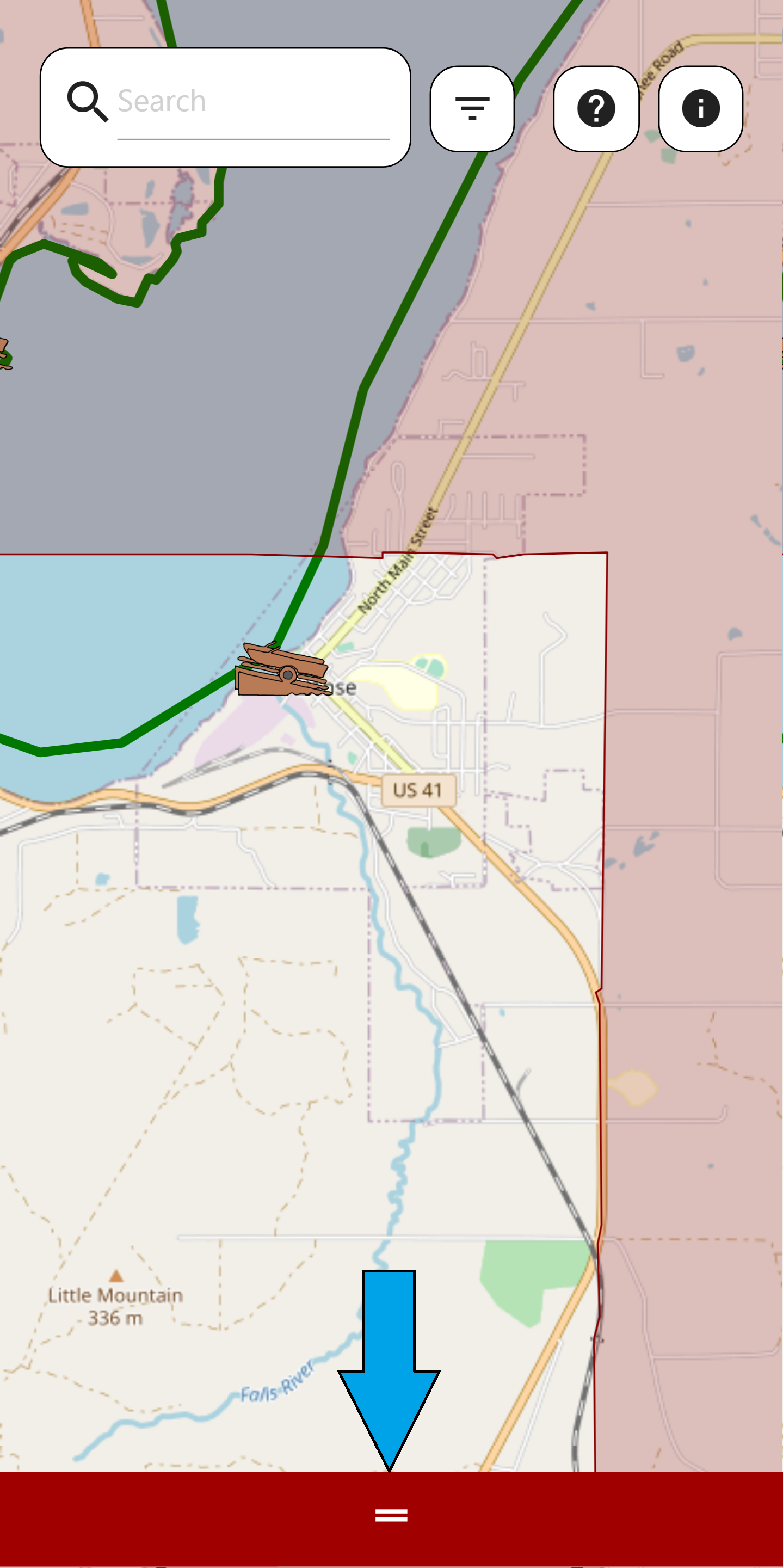
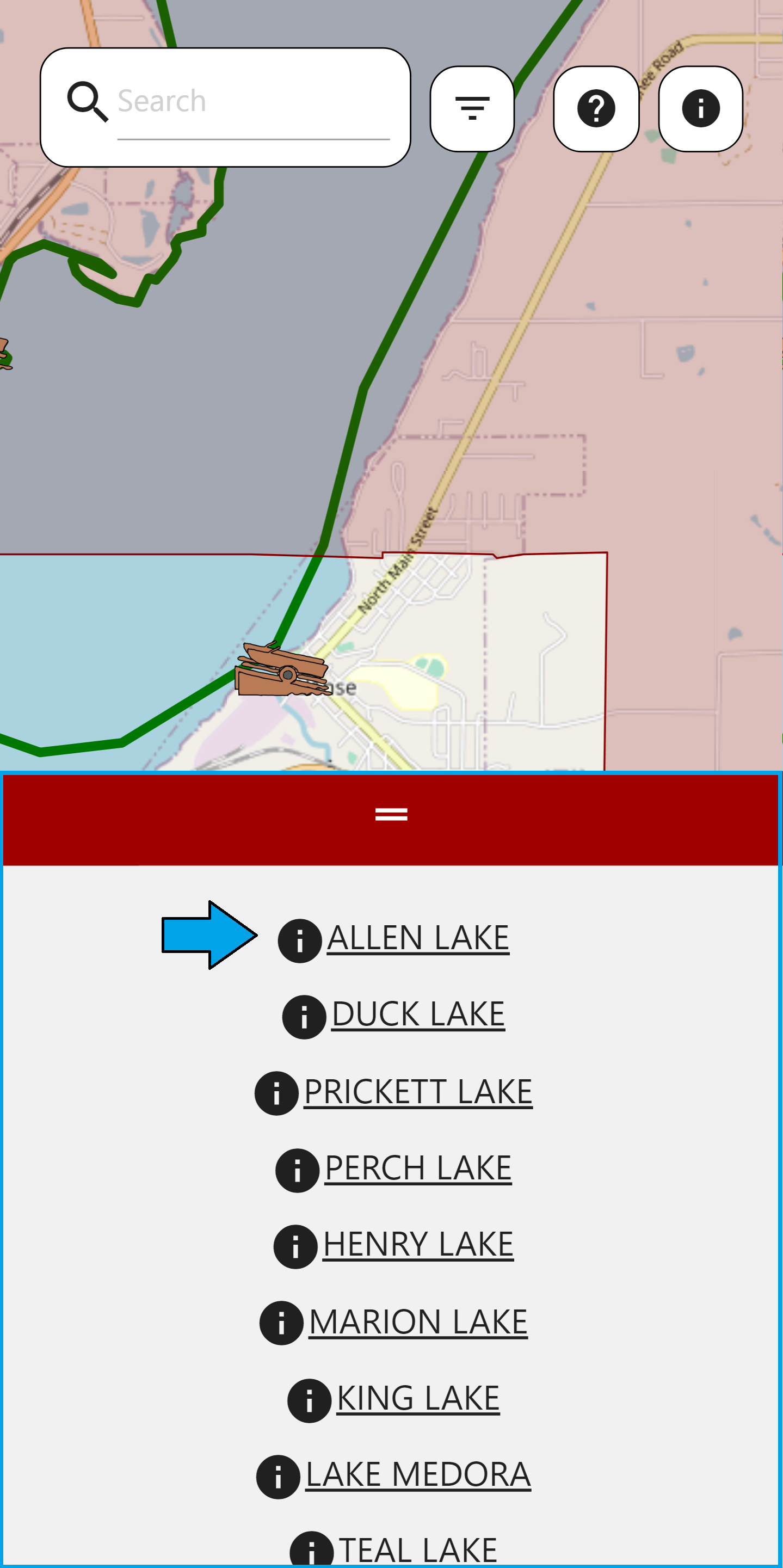
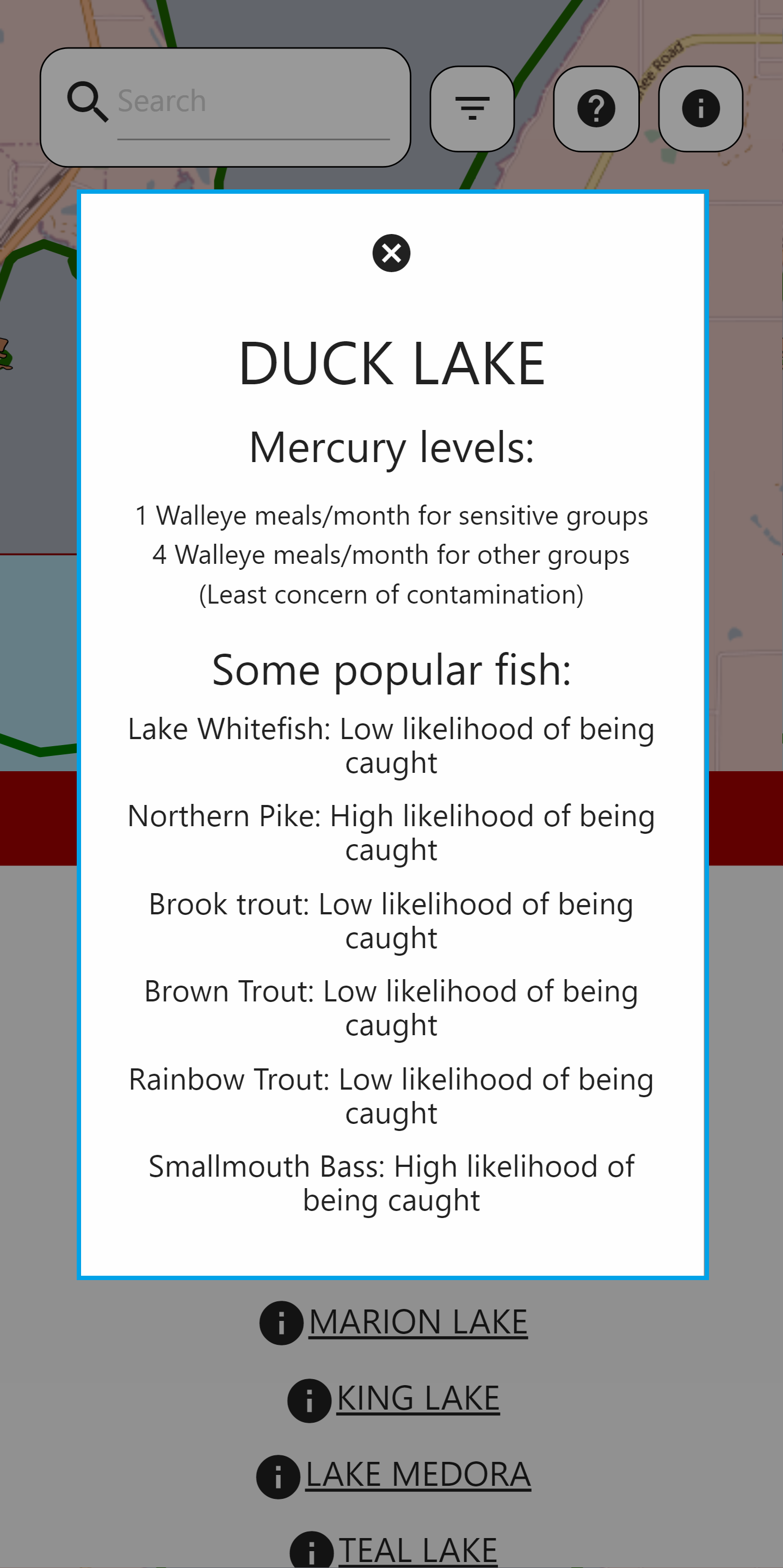
Your search results will also populate the map. You can zoom in and out by using your scroll wheel or pinching your touch screen. Click on an icon for bait shops and boat launch sites to get more information. You can also click on the highlighted lakes. Once you click on a lake, you can see mercury advisory information and what fish species are likely to be caught in that lake. The mercury advisory tells you how many servings can safely be eaten in one month. 4 meals/month means there is the least concern for contamination, while 0 meals/month means the highest concern for contamination. One serving is considered 8 oz for a fish under 20 inches in length. However, this recommended serving size can vary depending on the size of the fish. Sensitive groups include pregnant women, women of childbearing age, and children under 15 years of age. Other groups include all other women, youth above the age of 15, and men.Click Here to refer to the GLIFWC resource or on our About page, for more information about mercury advisories.
Click on the information icon to learn more about fishing in Michigan’s Upper Peninsula and the Keweenaw Bay Indian Community (KBIC).
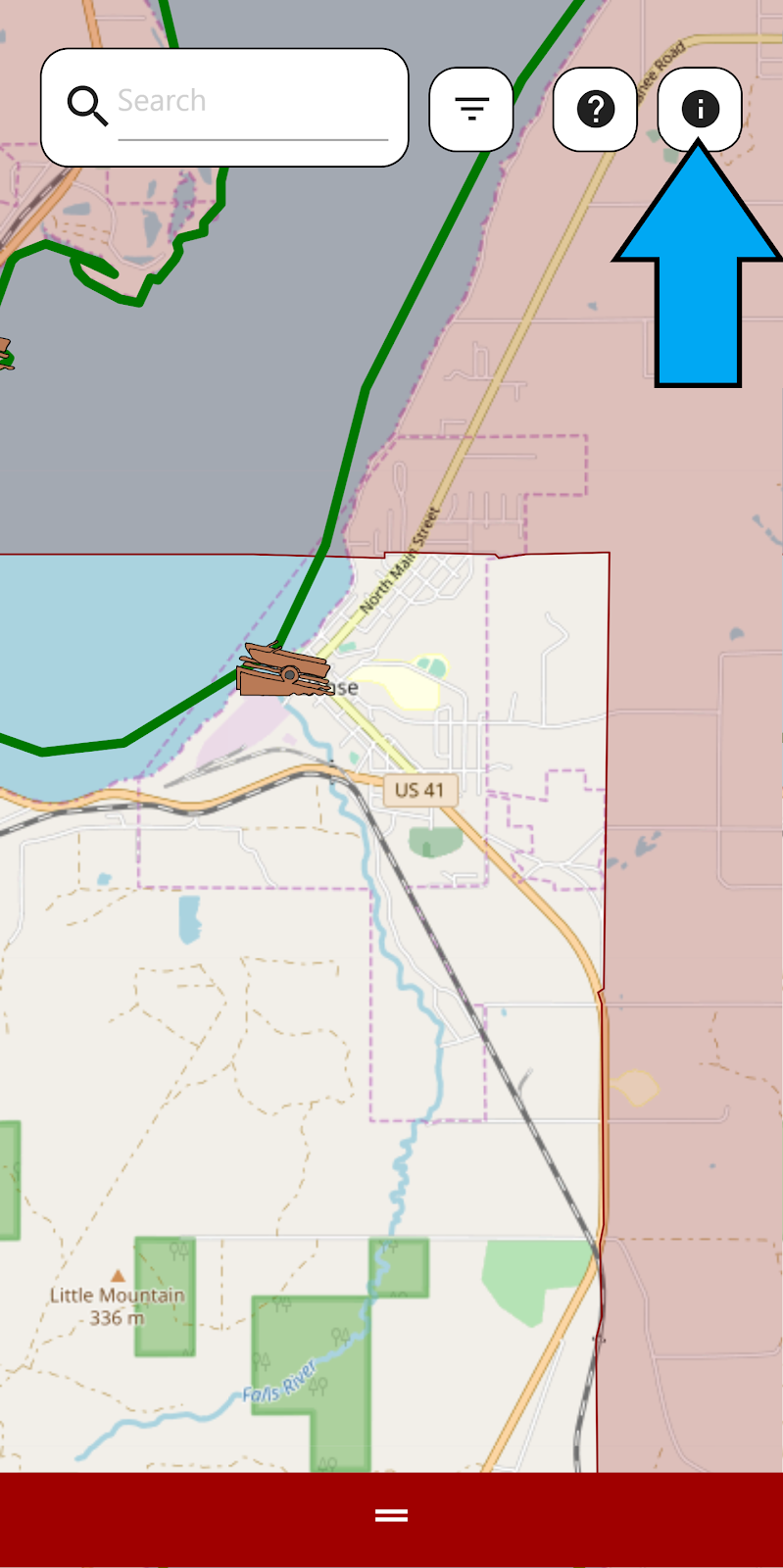
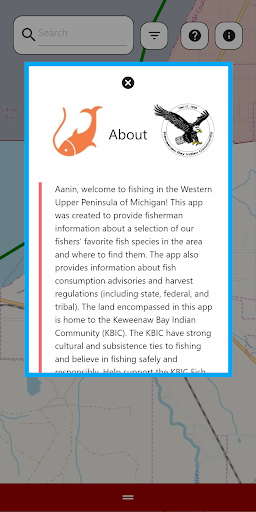
Click on the question mark icon for more help with using this application.
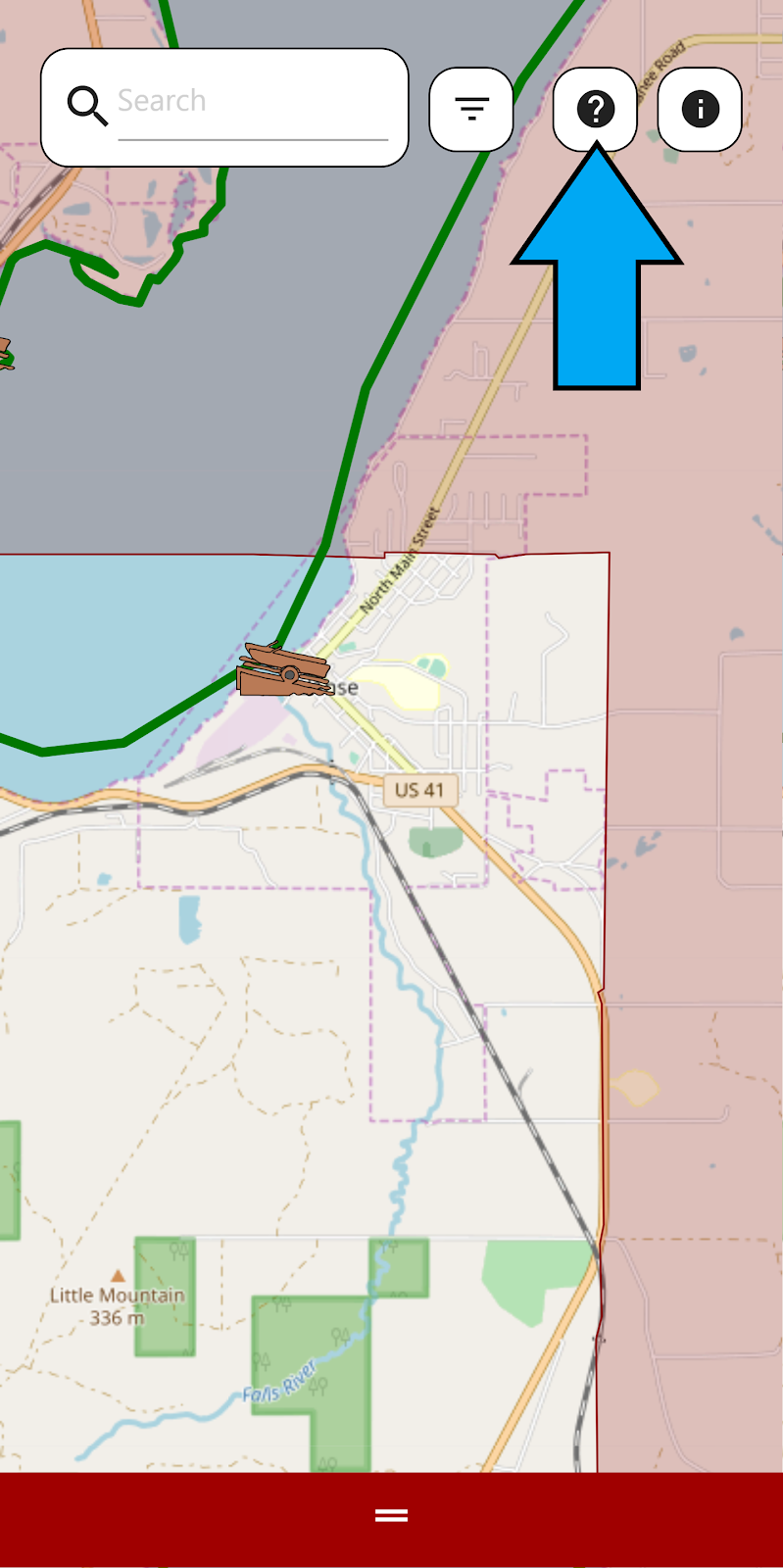
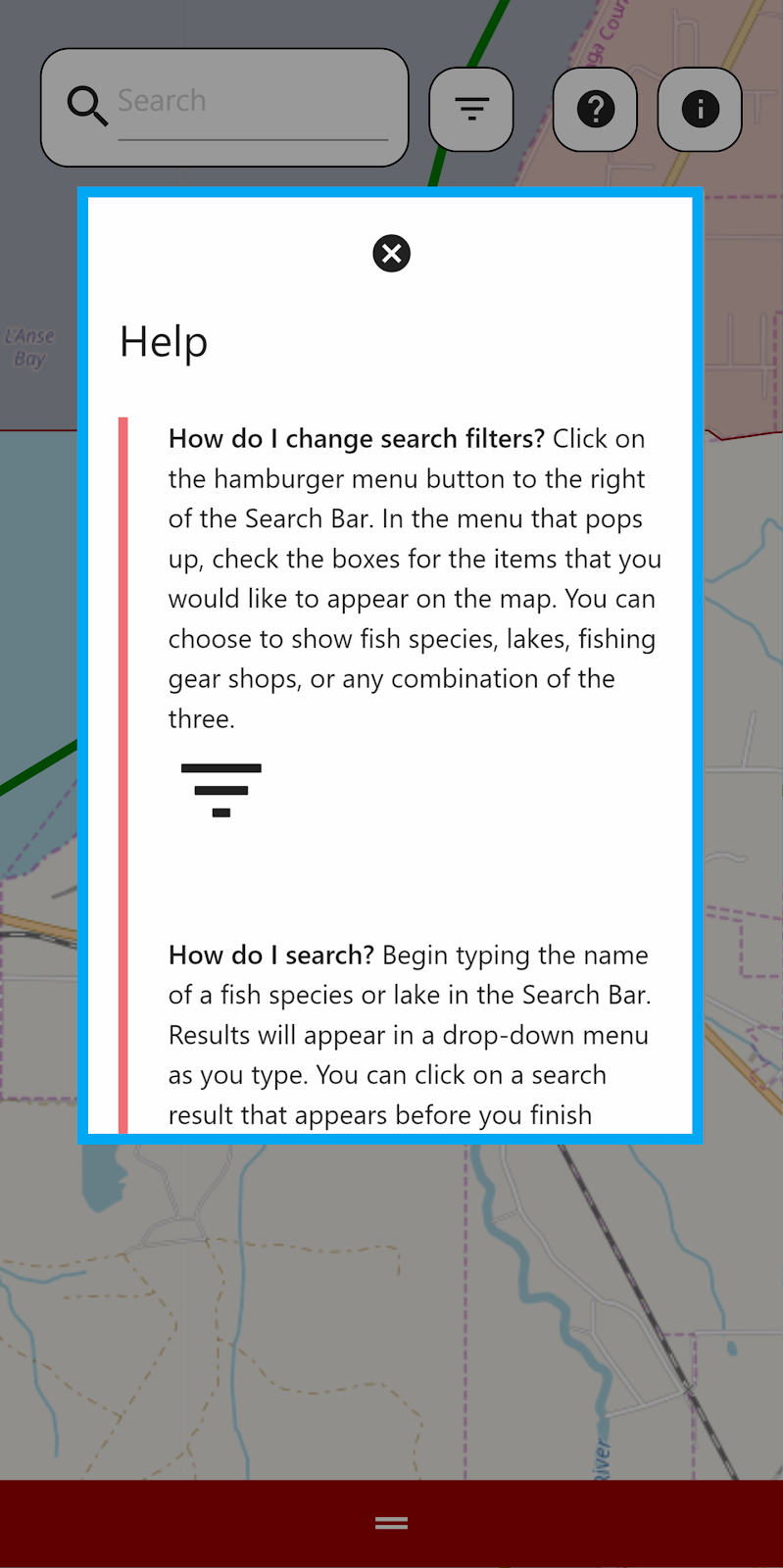
If you want to review the tutorial again click the question mark icon and click the reset tutorial button at the top.